How To Use Digital Signature In ADOBE ACROBAT READER DC
In order to use a digital signature on Adobe Reader DC, we need to add PKCS 11 Module in Adobe Reader. This will be One Time Process and you will not repeat this procedure again.
 Learn something new every day with Educative Unlimited
Learn something new every day with Educative UnlimitedImportant Note: Before starting the following steps, please update drivers of EnterSafePKIMgr from following link
https://taxpro.charteredinfo.com/DSC/DSCTokenDrivers.aspx
Then start EnterSafePKIMgr and connect your ePass2003 DSC token to your Mac. Once the signature is loaded in EnterSafePKIMgr then start the following process.
Configuration of a PDF signing certificate in Adobe Acrobat
| Step 1 : Start Adobe Acrobat |
| Step 2 : Open the Preferences window (⌘ + ,) from the Menu bar |
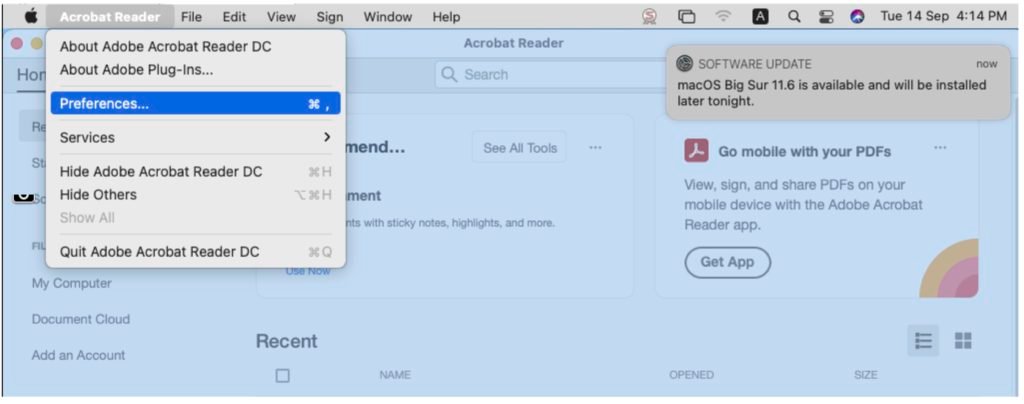
| Step 3 : Select the category Signatures from left |

| Step 4 : Click on More… under the category Identities & Trusted Certificates |
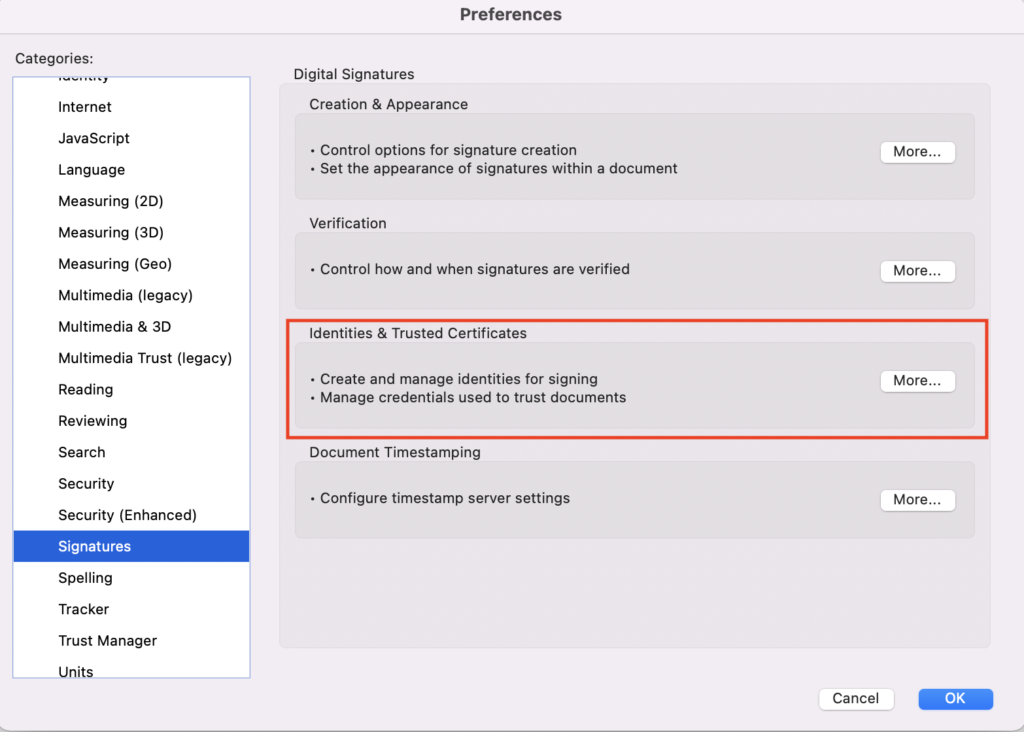
| Step 5 : Click on Digital IDs > PKCS#11 Modules and Tokens |
Step 6 : Click on Attach Module |

| Step 7 : Enter the path /usr/local/lib/libcastle_v2.1.0.0.dylib to the PKCS#11 library path and Click On OK. (Note: If you do not find “libcastle_v2.1.0.0.dylib“, go to folder “/usr/local/lib/” and look for other “libcastle_vx.x.x.x.dylib“. Then put library path with changed name of “.dylib” file in to the dialog box. ) |
| Step 8 : After Click Ok. The driver should load, and the token will be shown below the PKCS#11 Modules and Tokens item on the right. |
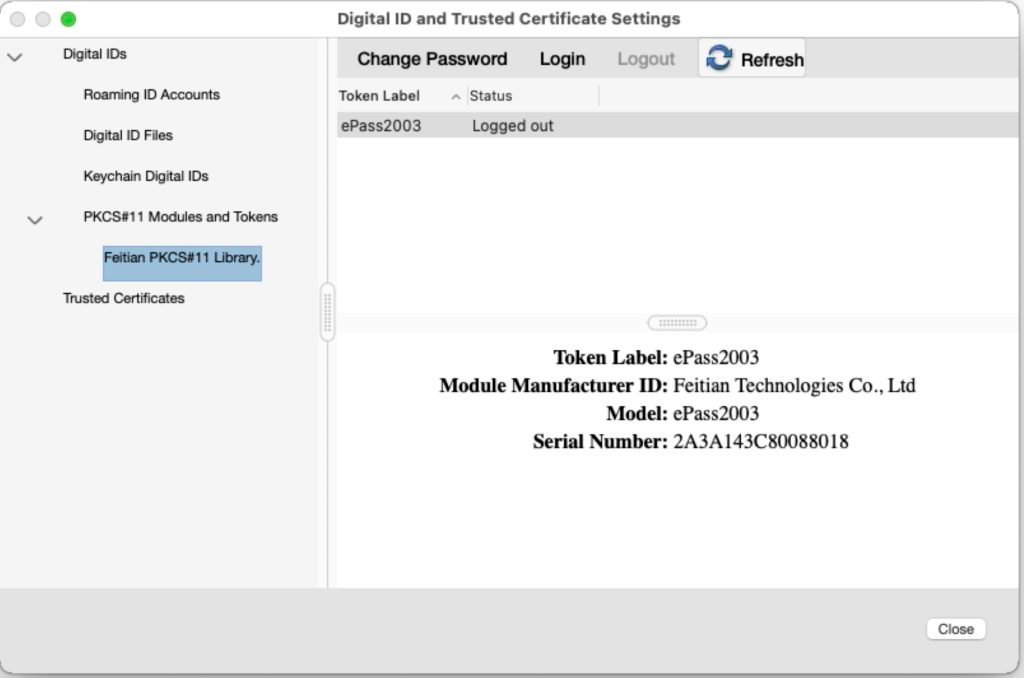
| Step 9 : Select the correct token as per the above image, by expanding the PKCS#11 Module and clicking Log in, fill in the token password and click OK. (Click on Refresh button if Login button is not Highlighted) |
Congratulations!! Adobe Acrobat is now configured to Sign PDF with the certificate, which is present in the token.
 Learn something new every day with Educative Unlimited
Learn something new every day with Educative UnlimitedNote:
- Step 9 need to perform when you plug the token and try to sign the PDF document.
- This package support macOS TokenD (Just available of ePass2003 and ePass2003Auto).TokenD is depend on SmartCard Service,so make sure pcscd is running.
Adding Digital Signature to PDF in Adobe Acrobat
You can watch this video to add Digital Signature to PDF or read this blog How to add digital signature through adobe acrobat
Steps to add a digital signature to pdf document are as follows.
| Step 1 : Open an existing PDF document using Adobe Acrobat Reader DC. Click Tools > Certificates. |
| Step 2 : Click Digitally Sign. Using the target cursor, drag and place the appropriately sized rectangle where you would like the digital signature placed. Click Sign. Re-save the document. |
Also read MacBook: An In-Depth Guide To Apple’s Premium Laptop
For online marketing, website development, search engine optimisation, and content marketing, Please visit www.orgocloud.co.in
 Learn something new every day with Educative Unlimited
Learn something new every day with Educative Unlimited